How about something cool and completely useful on every website? Let’s build a Star Wars opening crawl entirely using CSS. No JavaScript required!
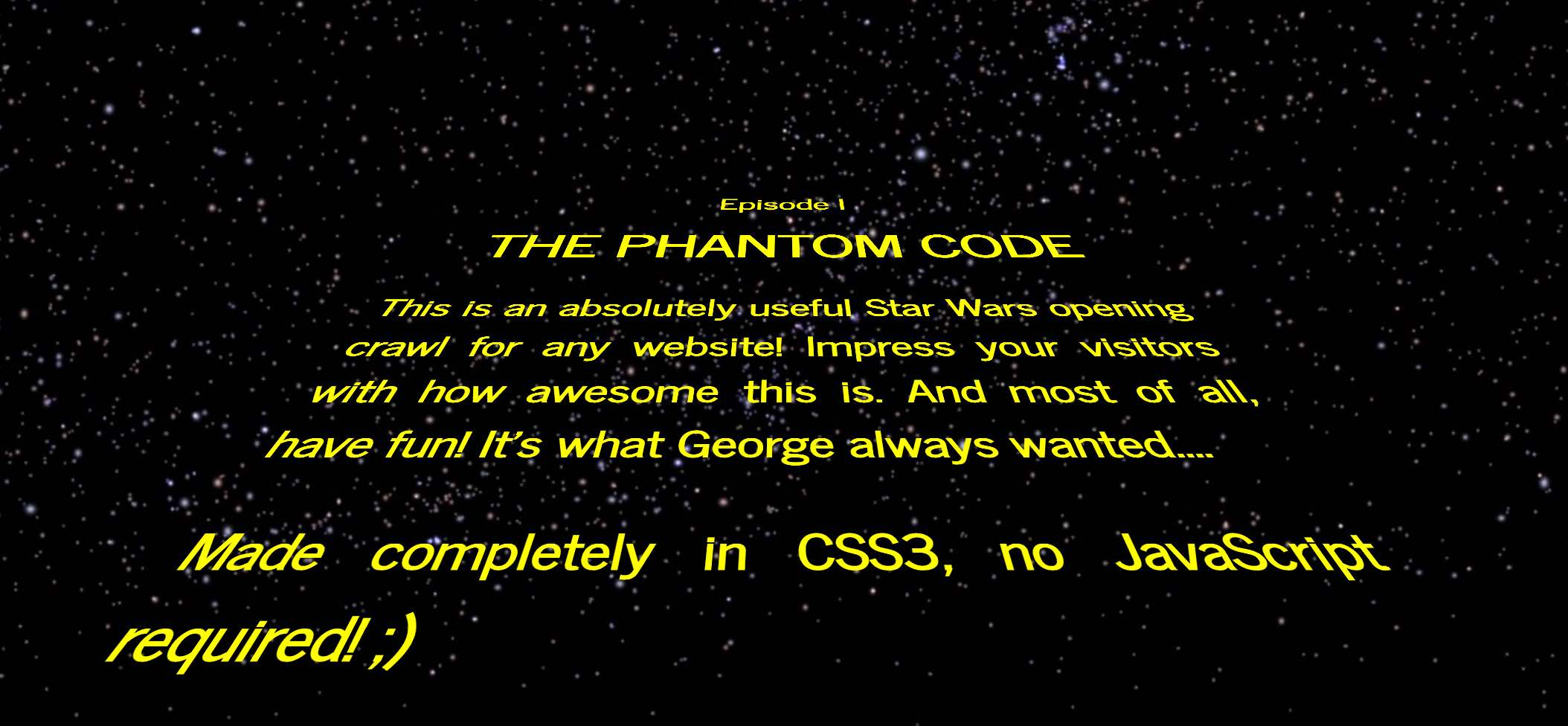
It’s quite simple really. First build a basic HTML page containing two <div> containers for our crawl content.
<!DOCTYPE html>
<html lang="en">
<head>
<meta http-equiv="Content-type" content="text/html; charset=UTF-8" />
<title>Star Wars Quiz :D</title>
<link rel="stylesheet" type="text/css" href="./css/scrolling.css">
<link href="https://fonts.googleapis.com/css?family=News+Cycle" rel="stylesheet">
</head>
<body>
<div id="crawl_box">
<div id="content">
<div id="center_episode">Episode #</div>
<div id="center_title">EPISODE TITLE</div>
<p>Paragraph 1</p>
<p>Paragraph 2...etc...</p>
</div>
</div>
</body>
</html>The outer <div> with an id of crawl_box will contain most of the wizardry required to make this work! The inner <div> with an id of content will contain the engaging words you wish to share with the world. For the crawling text I simply used <p> tags to get the spacing needed in between your paragraphs. I did use two different <div> containers to get the crawl episode number and title looking as close as (I think) possible to the real thing.
Now for some movie making magic! Let’s use CSS to set how we want our body of the page to look. I grabbed a generic star background image off Google Images (yes I know it is NOT the exact Star Wars background image). You can choose any background that suits you best, but I would make sure to go with a higher resolution image. That way it holds up well with your great looking crawl. Here is a link to the one I used. Also (after extensive research) I decided the font ‘News Cycle’ comes fairly close to the original crawl font. But play around and find one that suits you best!
The next bit of CSS will animate our crawl using the @keyframes rule. Read more about how that works here.
body {
font-family: 'News Cycle', Helvetica;
color: yellow;
background-image: url("../images/star_background.jpg");
background-size: cover;
background-repeat: no-repeat;
background-position: right top;
background-attachment: fixed;
}
/* This will create the 'crawl' animation using the @keyframes rule. The animation
is defined below */
@keyframes crawl {
0% { top: 100%; }
100% { top: -170%; }
}Next we set the CSS for our two containers crawl_box and content.
#crawl_box
{
/* Transforms the text perspective to look 3D */
transform-origin: 50% 100%;
transform: perspective(300px) rotateX(25deg);
/* Positions the crawl on the page and sets the font
to closely match the actual Star Wars crawl. */
position: absolute;
overflow: hidden;
width: 18em;
height: 50em;
bottom: 0;
left: 50%;
margin-left: -9em;
font-size: 350%;
font-weight: bold;
text-align: justify;
}
#content
{
position: absolute;
top: 100%;
/* Creates the 'crawl' animation we call in @keyframes */
animation: crawl 100s linear;
}Notice the use of transform-origin and transform in order to create the 3D perspective of the text. Combined with the animation we build (called crawl, which is than called in the @keyframes rule from above), we create the 3D illusion of the text moving through space away from you. If you need to change the timing of the crawl to more closely match your text, simply edit the time (second property) of animation.
Finally, here is the quick CSS I created for centering and styling the episode title and name. You don’t have to include this, any good film buff would know that Star Wars was originally released in 1977 without an episode number or title in the opening crawl.
#center_episode {
text-align: center;
margin-bottom: 0.4em;
}
#center_title {
font-size: 1.75em;
text-align: center;
}That’s it! Have fun with it. Put it on every website you make, together let’s make the internet great again! Star Wars crawls everywhere!
